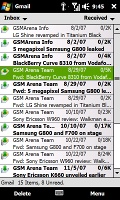Guns at the ready fellas, we have a big game in our sights here. The HTC MAX 4G is paying us a visit in an attempt to prove that its relatively low popularity is only due to its very limited availability. With WiMAX connectivity and one of the most complete feature sets in the WinMo realm, it's a claim that might have some credibility.
The HTC MAX 4G was never bound to stardom, just heading to the right place. Making sense on the right market is what matters here and some handsets can only envy the MAX 4G focus. Having already previewed its Touch HD sibling we are pretty confident HTC know the touchscreen drill. But you shouldn't take anything for granted in this business so a thorough review is certainly in order.
The HTC MAX 4G is a Touch HD - add or take - and that's not a bad place to start. The WiMAX enabled handset skimps on 3G and that might just reduce it to a niche device with limited appeal. Or is there anything else to spoil the package? We are just about to find that out so sit down, take the weight off your feet and get ready to be treated to the MAX.
Key features
- Massive 3.8" 65K-color WVGA display
- Tri-band GSM support
- WiMAX connectivity
- Windows Mobile 6.1 Professional OS (by default comes in Russian)
- TouchFLO 3D UI plug-in and gesture controls
- Wi-Fi and GPS
- Qualcomm ESM7206A 528 Mhz CPU and 288 MB DDR SDRAM
- Dedicated GPU (64MB RAM reserved for graphics)
- 3 megapixel auto focus camera
- microSD card slot
- Accelerometer sensor for auto screen rotation and turn-to-mute
- Proximity sensor to automatically turn the screen off during calls
- Touch sensitive keys with vibration feedback
- miniUSB slot and Bluetooth v2.0 with A2DP on board
- miniUSB to standard 3.5mm audio jack adapter included in the retail box
- Active magnetic stylus
- MS Office Mobile document editor
- Excellent Opera 9.5 web browser
- Free WiMAX plan (Yota Russia subscribers only for a limited duration)
Main disadvantages:
- No 3G
- No Back key
- No dedicated camera key, no flash
- Poor camera performance
- Average display sunlight legibility
- No TV out port
- Video recording flops at CIF@30fps
- Battery life not up to scratch
- Fingerprint magnet front (the back is way better though)
- Too big for comfy single-handed use, on the heavy side
- No FM radio
Clearly designed for one market only, the HTC MAX 4G knows it's never going to have the reach or popularity of the Diamond and Touch Pro, or its 3G twin, the Touch HD. Some might even argue that the MAX 4G is barely first team material, just a sub that comes on in that one game. Well, the fact is quite a lot of handsets refuse it stay where they are supposed to (the handset is exclusive to Yota in Russia) and there may be good reasons why people are sneaking them across the border.




HTC MAX 4G in all its WiMAX shine
So, the MAX 4G units that manage to escape the bear hug tend to get a warm - though not always WiMAX - reception. It's not so hard to believe given HTC's track record and the fact that the MAX 4G is actually a 3G-less Touch HD. There's no doubt the MAX 4G is absolutely on target for its intended market but let's see what it's up against elsewhere. As usual, we start with the retail package and the hardware specs of the device. Join us after the jump for the unboxing of HTC MAX 4G.
The HTC MAX 4G comes in a Diamond-style truncated pyramid-shaped box. Made of the same glossy plastic as the phone's front panel, the lid of the container is the best warning of what to expect in terms of fingerprint issues. As far as contents are concerned, don't expect anything mind-blowing. HTC aren't exactly known for stuffing the box to the max. Well, WiMAX in this case. In Russia of course, proud owners are treated to a limited duration complimentary subscription. Cutting to the chase, the list of items that ship with the handset includes a DC charger, spare stylus and a fairly mediocre wired headset. Then, there is also the mandatory CD with computer sync software of arguable usefulness. The nice surprise about the HTC MAX 4G retail package is the included microUSB to 3.5mm standard audio jack adapter. None of its siblings is kind enough to offer this nice accessory that lets you replace the supplied headphones with your own preferred choice of earbuds. Finally, a screen protector is included to keep that precious MAX 4G display safe against scratches. The HTC MAX 4G stands at 113.5 x 63.1 x 13.9 mm and weighs 151 grams. A sizeable device by any standards, the MAX 4G isn't really so pocketable and single-hand use could be an issue. However, this is the sacrifice you make, and what you get in return is a massive 3.8" display to put the smile back on your face. Frankly, the MAX 4G is the handset we like least in that generation of HTC devices in terms of styling. Now don't get us wrong - it looks alright with the giant geek-friendly display and the touch sensitive controls below it, it's just not as sleek as the HD in our humble opinion. Then again, the reason might be that the MAX 4G is noticeably thicker. The front is almost entirely taken up by the high-quality display, though it is quite prone to fingerprint smudges. The 3.8" display just needs to be scratch-resistant, but there is no word of this on the HTC site. The unpleasant memories of the Diamond still linger - its display was so badly covered that even its own stylus used to inflict scratches, not to mention those picked up during its daily use. The screen of the HTC MAX 4G is absolutely fabulous. Better yet, compared to other WinMo devices, touch operation is utterly smooth - the lightest touch will do, with sensitivity as good as on the Touch HD - but that's hardly a surprise now, is it? The picture quality is also stunning, thanks to the great brightness and the high pixel density. The fact that it "only" has 65K color support will not really be an issue on too many occasions but it is still worth mentioning. However, the poor sunlight legibility will probably be something you will notice way more often. There are even fewer controls on the HTC MAX 4G than there are on the Touch HD. Only three keys have remained below the display including two receiver keys and the Home key. It's a pity the Back button has been dropped, as there is plenty of space down there for one. It really is a curious omission. At least the three keys have nice vibration feedback and using them is surprisingly coherent with the touchscreen haptics. Overall, the MAX 4G would've offered excellent user experience if only the Back key hadn't been skipped. Much like the Touch HD and the prominent HTC sequels (Diamond2 and Pro2) there is no D-pad on the handset. So, the math is hardly in favor of the MAX 4G: with neither a Back key, nor a Zoom bar, the Russian does fall short of its forerunners. Above the screen, the HTC logo and the secondary video-call camera are flanking the earpiece grill, which accommodates the proximity sensor and the status LED. The bottom part of the phone hosts the USB port, the mouthpiece and a stylus compartment in the lower right corner. Much like on the Touch HD, the MAX 4G's stylus is active and magnetic action helps keep it in place. All there is at the top is the pretty slim and fiddly power key. It is rather hard to press if you have large fingers and using it with gloves is out of the question. Unfortunately, the 3.5mm standard audio jack that the Touch HD has is gone. But hey, there is an adapter supplied in the package which compensates a little. The volume rocker on the left side of the body and the loudspeaker on the right round off the available controls on the HTC MAX 4G. At the back of the HTC MAX 4G is the 3 megapixel autofocus camera lens. It doesn't have any kind of protection, leaving it open to scratches and the accumulation of dirt. There is no flash either, obliterating any slim chances the MAX 4G might have had of taking a photo in the dark. Another serious issue regarding the photography skills of the MAX 4G is the lack of a dedicated shutter key. The implementation of the touch-operated shutter in HTC devices is very reminiscentof the much criticized iPhone camera, where the lack of a hardware shutter key made third-party developers work hard to reassign the function to some of the other hardware keys, such as the volume rocker. Removing the back cover reveals the reset pinhole and the microSD card slot. Those are both accessible without removing the battery itself, but guarantee some extensive rear panel handling. The 1500 mAh Li-Ion battery ensures about 2 days of intensive use of the MAX 4G, which is a decent achievement given the 3.8" display. This could be explained though by the fact that calls on a 2G network aren't as power hungry. Much like with the Touch HD, the HTC MAX 4G feels and handles decently but only if you use both hands for the purpose. Singlehanded operation is not as secure and in some menus it is practically impossible. The lack of a Back key is another blow to comfortable handling. What should be noted though is that just like the Touch HD, the HTC MAX 4G can be almost completely navigated without the stylus. The massive touchscreen and enlarged UI graphics allow for hassle-free thumb scrolling and selection across menus and settings. The soft rubbery texture at the rear provides a pleasant and secure grip which makes the weight of the handset much less of a burden. The conservative styling might be appreciated by some and so might the opaque plastic used for the back panel. It is way more finger-print resistant than the front and doesn't get nearly as greasy when the handset is used extensively. What we are most afraid of though is the fact that the materials used are identical to the ones found on the HTC Touch Diamond and HTC Touch Pro and that equals pretty poor durability unless you are really, really (and we mean really) careful. The HTC MAX 4G runs Windows Mobile 6.1 with the TouchFLO 3D customization. Unless you're new to this site and Windows Mobile as a whole, you've probably heard of TouchFLO before. It's been on just about every HTC phone to come out in quite some time. There are a few incarnations but the high-end devices like the MAX 4G get TouchFLO 3D, which brings the smoothest and sleekest interface. We've covered the various versions before so we won't go into too much detail. Truth be told, the HTC MAX 4G uses pretty much the same UI as the Touch HD or the Touch Diamond. In a nutshell, the Today screen has been thrown out and in its place is a homescreen divided in several tabs. Each tab serves a specific purpose and does so in a touch-friendly way. The Home tab shows a big clock with call history and calendar events underneath it. An interesting thing of note about the HTC MAX 4G is that its interface comes in Russian - it's a product customized for the Russian market and exclusive to Yota Russia after all. Unfortunately, getting it to run in English is not as simple as flicking a system switch as it is on most other phones. To convert the localized Russian Windows Mobile 6.1 to a more mundane English variety you literally need to re-flash its whole software. So if you're ordering the MAX 4G online for use outside Russia and you are not really experienced with poking around with custom ROMs and patches, we suggest that you make sure the device you are buying is already localized in English by someone at the store. The other goody that comes with TouchFLO is the Task Manager. It can switch apps, close them, but it has the usual problem - the X and OK buttons replace the task manager button, making it inaccessible from within a program. Once you get past the Home screen and all the finger sweeps and animations, all you are left with is the Windows Mobile Professional OS. The massive screen and the nicely scaled UI of HTC MAX 4G makes even that easily thumbable and almost every icon is easy to tap without need for the stylus. We should also give credit to HTC for making an effort to improve the core Windows usability too. Some of the most used system settings, contacts management, and the messaging department have all benefited from this, and so have image and web browsing. The last generation of TouchFLO, as seen on HTC Touch Diamond2 and Touch Pro2 is even better in that respect and the customizations go even deeper. Contact management is one of the strongest points of Windows Mobile. The number of contacts is unlimited, as is the number of fields. While storing contacts in WinMo is unlimited, searching for contacts is a few years behind the times. Enter HTC's revamped contact list and you're cruising with thumb scrolling and jumping to names by way of the alphabet column on the right. Windows Mobile was meant for business people so it has contact fields for every possible aspect you can imagine, and if that's not enough, you can always rename a field. Making calls is usually a priority for any cell phone and that still holds true for smart devices such as the HTC MAX 4G. We are happy to report that we didn't experience any problems when calling on the device. Since the Phone application offers Smart dialing, you hardly ever need to go to the Contacts list to dial a number. When you put the 4G to your ear, the display automatically switches off to avoid accidental presses. To do so, it uses a proximity sensor like the iPhone. Just for the record, the HTC Touch Diamond relied on the embedded light sensor instead. No matter the type of sensor, the downside remains, that once the display has gone off when you pick it up to your ear, you have to press the On/Off key to turn it back on when you need it during the call. You can also activate the display by taking out the stylus, which automatically starts the notes application. It even puts down the call details (the other party name and the time of call) on the note for you, which is as convenient as you might imagine. The Call log on Windows Mobile devices offers practically unlimited entries but one of the worst looking interfaces available. Luckily, HTC have sprinkled a little of their magic fairy dust and have also added thumb scrolling. To conclude the phone part of the HTC MAX 4G review, we measured the loudspeaker performance as part of our reviewing routine. You definitely won't miss any calls with it, as it's loud enough to score the Good mark. Here's how the 4G ranks along several other smart devices. You can find more details about our test, as well as the results of all other tested handsets here. The HTC MAX 4G supports SMS, MMS and email. SMS and MMS share an inbox and a message editor. Thanks to TouchFLO you can enjoy thumb scrolling in the inboxes and through longer messages. The email client holds no surprises to experienced WinMo users. Now seems the right time to elaborate on the input options on the HTC MAX 4G. HTC have equipped the device with a set of home-grown keyboards and keypads, most of which are rather nicely designed. Since the default Windows Mobile is hardly usable for anything we are more than happy with the extra effort HTC has put in. The first keyboard is a full QWERTY, the second one is a SureType offshoot (QW-ER-TY) and, finally, the third one is a regular 9-key multi-tap keypad. In the applications where screen auto rotation is enabled, you also get larger landscape versions of those keyboards. Unfortunately, except for the web browser, the auto screen rotation and text input paths never cross on the HTC MAX 4G. It's a real shame since the messaging could really use one of those landscape QWERTYs. There's a fix for that as well, you'll find it later on in the Tweaks&Modding section. Once you open an image, you can make use of auto screen rotation to view it in landscape mode or you can zoom in by double-tapping over the part of the image you want to zoom in on, or tapping the magnifying glass in the lower left and using the slider that pops up to zoom in. Scrolling to the next image is a matter of a single finger sweep and it's almost instantaneous. It's got to be said that the MAX 4G has a certain advantage over competing devices when it comes to image browsing since this is one of the applications where WVGA resolution and sheer screen size does count big time. The images look great on the huge high-res screen. Much like the HTC Touch HD, the MAX 4G has a good music player built into the Music tab of the homescreen that makes heavy use of album art. The music offers cool cover flow animation for you to pick an album. In case you want to filter tracks by other criteria besides album, the Library shortcut will take you to the player backend where you can sort music by artist, genre, composer, purchased tracks or simply create custom playlists. The visual interface of the library is fluid with great usability. The audio quality of the HTC MAX 4G is only a bit worse than the two most recent HTC handsets - the Touch Diamond2 and the Touch Pro2. It sports a decent frequency response, which only deviates from the +-1db level at the very end of the audible range. The noise level and dynamic range readings are pretty good, rivaling some dedicated music phones. The total harmonic and intermodulation distortion scores are also decent, with only the stereo crostalk remaining average. We do believe that its performance is more than adequate for the huge part of the users though. You can learn more about the whole testing process here. The HTC MAX 4G has a nice video player but it only supports the video/audio codecs natively available to Windows. To enjoy a more versatile video support on the MAX 4G (DivX or XviD for example), a third-party video player would be required with support for more video types. We resorted to the well-known Core player. The HTC MAX 4G is pretty good at WVGA-res XviD video playback - we played an XviD encoded DVD Rip for PC playback and, luckily, there were hardly any skipped frames. Videos up to VGA resolution and bitrates up to 1.5 Mbps are fine on the MAX 4G but going beyond those numbers is sure to result in skipped frames. If you ask us, this range is good enough for a handheld video player. The HTC MAX 4G doesn't have an FM radio on board and we wanted to make that perfectly clear as the HTC and Yota product pages seem to be in disagreement over this. Unfortunately, the trick that we used to access the dormant FM radio hardware on the HTC Touch Pro2 didn't prove successful with the HTC MAX 4G so it's a fair guess there was no FM radio there from the very beginning. The HTC MAX 4G is equipped with a 3 megapixel snapper with autofocus which can manage resolutions of up to 2048 x 1536 pixels. HTC don't seem to have particularly nice 3 megapixel cameras on their devices and the 4G camera is no exception. In terms of camera features, the HTC MAX 4G doesn't have the best equipped camera we've seen. It still offers a self-timer, white balance presets, as well as color effects and a viewfinder gridline. Geotagging is not available in the camera software but it can be enabled via a simple hack. We'll get to that in the Tweaks&Modding section. A peculiar setting was the option to put timestamps on the photos - date and time. It's similar to what some point-and-shoot cameras do. With the MAX 4G you can shoot macro images easily without needing to change modes. In one or two shots the camera failed to focus properly at very close range but those were fairly rare. There is also a panorama mode that offers on-screen framing guidance. After all the individual shots for the pano are taken, the 4G stitches the images automatically. The downside here is that in Panorama mode each individual image is shot at about 480 x 480 pixels. Plus, the stitching of the images isn't completely seamless. The settings menu is rather uncomfortable - you need to flip through the options, so it takes quite a few clicks to get the scene setting you wanted. The options in the Advanced settings menu are separated into pages - why HTC decided not to use thumb scrolling like everywhere else in the UI is something of a mystery. Image quality The image quality is decent but it's not the best 3 megapixel snapper we've seen. The colors are a bit oversaturated, there are clear signs of oversharpening going on and the contrast is rather low. Noise levels are kept down at the expense of detail resolution. As far as video goes the HTC MAX 4G captures CIF resolution videos (352x288 pixels) or QVGA (320x240) at 15 frames per second. The quality is just right for an MMS but that about exhausts its uses. Here's a CIF sample and a QVGA sample to check out. The HTC MAX 4G offers tri-band GSM and all the standard local connectivity technologies - Bluetooth 2.0 with A2DP, Wi-Fi with 802.11 b/g, USB 2.0 through a miniUSB port (ExtUSB actually, but miniUSB cables work just fine). It's a pretty standard full package, so we'll get right to the top stuff - forget those "sluggish" 3G networks, the MAX 4G jumps a generation (as the name implies). It doesn't use the GSM version of 4G, called LTE, but a different technology instead - WiMAX. Let's run over a few basics of 4G and WiMAX. First off, there's no dedicated voice channel in fourth generation networks. They connect a device to the internet and that's it. The way around that is simple - VoIP. Many desktop chat clients can do it and mobile devices are advanced enough to handle those protocols. The 4G standard set to compete with WiMAX is LTE (it stands for Long Term Evolution). The two provide incredible theoretical speeds - up to 70Mbps for downlink in WiMAX, over 100Mbps for LTE. Keep in mind that Wi-Fi 802.11g does "only" 54Mbps. And there are already upgrades in the working stages for even greater speed. Real-life speeds will of course be lower, for now Russia's Yota offers 10Mbps downlink. The main difference between the two standards is deployment. So far, WiMAX has been deployed by several major networks, while LTE is still in the testing phase. HSPA and HSPA+ are sure to keep things rolling for a while longer for the 3rd generation of GSM. WiMAX may have gotten the jump on LTE but GSM operators might favor LTE and move to it when HSPA+ runs out of steam, as the upgrade to the infrastructure from HSPA+ is easier. Sprint in the US for example is rolling out WiMAX support but - more importantly for this handset - Russia's Yota already have it in place. Some laptops come with a 3G adapter built-in and there are units that sell separately. WiMAX modems are not as popular but worry not: the MAX 4G solves that problem. Every time you plug in the USB cable, the handset prompts selecting between ActiveSync and USB Mass Storage and Modem connection. The Modem connection option allows the phone to act as a WiMAX modem. Actually, there are two versions of the modem connection - WiMAX modem and Internet sharing, which shares whatever access to the Internet the phone has (e.g. EDGE, Wi-Fi) with the computer, but that's not as useful. Finally, the HTC MAX 4G has a microSD card slot which - given the fact that you have a card reader around - can grant you the fastest data transfers available - over short distances only though. The HTC MAX 4G is equipped with the popular Opera browser, which is significantly better than the default WinMo option - Internet Explorer Mobile. The Opera 9.5 browser is extensively touch-optimized and seems heavily inspired by the iPhone Safari browser. The WVGA resolution display scores a point for the device in the web browsing department. When the browser loads the full website preview, the minute text is still quite readable. Almost the whole of our website can fit on the display and the content remains recognizable. The browser also has a nice download manager and copy/paste functionality. As the MAX 4G offers automatic screen rotation only inside the web browser, the Opera 9.5 is pretty much the only place by default where a landscape QWERTY keyboard is available for text input. A double tap on any paragraph on screen zooms it automatically in until it fills the screen. Much like on the Touch HD, there's the Zoom slider at the bottom left. Much like the new touchscreen slider on the second generation Touch Diamond, you can use it to comfortably zoom in and out by dragging your thumb from left to right. Windows Mobile offers several time-management features and all of them are easily syncable with MS Outlook. The calendar offers daily, weekly and monthly view and you can have the week start on either Monday or Sunday. You can also hide weekends from the Calendar if you use it strictly for business. The To-Do list allows you to add tasks and assign them priority. The Notes also come in handy, as you can either type or directly write the text down on the screen. The Voice recorder and Calculator go without saying. The Alarm clock has three alarm slots. Each Alarm can have its own repeat pattern. Unfortunately, due to the limited customization options in the default Alarms application, we suggest you check out some free third-party alternatives. Among the other WM core applications is the Office Mobile package featuring support for viewing and editing Word, Excel, and PowerPoint files. With the latest version of Office Mobile, you also have the OneNote application. Word and Excel Mobile could have greatly benefited from landscape modes, but sadly it's not available on either. Once again, the WVGA display of the 4G proves superior in fitting much more of the documents than other handsets. Thanks to Adobe Reader LE, there is also support for viewing PDF documents. We are pleased with the performance of the MAX 4G in this area, as opening and handling PDF documents is usually rather slow on handhelds. The HTC MAX 4G comes bundled with plenty of software. The major omissions are a dedicated GPS navigation application and a video player with wider codec support. For almost all other general tasks, the 4G is fully ready straight out of the box. The Teeter game is becoming a trademark of HTC phones and it's an amusing demonstration of the abilities of the accelerometer. And finally, there's the YouTube player. Our experience with it wasn't very satisfactory - choosing the high quality option leads to choppiness in some videos and you have no way of playing videos in HD; shame, as the picture on such a large screen would have been great. The HTC MAX 4G features a built-in GPS receiver - it's the Qualcomm gpsOne chipset, which comes along with the underlying 7201A platform. It's the same chipset used in earlier HTC models such as the Touch HD. The MAX 4G also supports the Assisted-GPS technology, commonly known as A-GPS. It means you can download current satellite data over Wi-Fi or over the air for a much faster satellite lock. The HTC MAX 4G doesn't have a GPS navigation application pre-installed (it came with just Google Maps), so you have to purchase one separately. With a dedicated GPS app installed, the handset can easily replace your dedicated GPS navigation unit thanks to the large screen real estate. Chipset sensitivity of the 4G seems to be on the faster side when it comes to getting an initial satellite lock. PocketPCs have long been the target of custom modding, patching and tweaking. HTC for one have an especially active fan base that seem to be constantly cooking ROMs and creating patches to optimize the usability of their device. So, the HTC MAX 4G review would not be complete without mentioning some of the achievements on the user customization and modding scene. First of all, it's the screen auto rotation limitations that HTC have imposed on the Touch HD. By default, screen auto rotation only works in the web browser, image gallery and video player. The Gyrator app, which works on the Touch Diamond, the Touch Pro and the Touch HD equally well, enables the automatic screen rotation for the MAX 4G across almost all the interface with the exception of the Home screen. An added bonus is that you can set specific system or app events to be triggered in response to the handset movement. For example, you can answer a call by simply picking up the handset. You can find more about Gyrator and download the latest version over at its developer's website. Most tweaks require modifying the Windows Mobile registry. However, in case you feel anxious about messing with the system registry, you can find most of the currently available tweaks among the options of the third-party Advanced Configuration Tool (or simply the Advanced Config). The Advanced Config is a tweaking app which allows you to fine-tune a lot of settings. For instance, you can replace the battery in the taskbar with a clock, change splash screens, and change some performance related settings. You can learn more about it and download it here. With a simple registry tweak we also managed to activate the geotagging feature of the MAX 4G camera. It allows saving the location information in the EXIF file of the image. It is very strange why HTC decided to deactivate this feature even if the hardware and the software support it. By the way, along with the geo-tagging we activated some other extra camera features like Burst and Sports modes and the Video Share and MMS Video features. In Burst mode you can take a sequence of 30 images at a time and in Sports mode - 5. The Video Share and the MMS Video options allow you to send automatically the videos you take via email or MMS. All these and many more features can be activated or deactivated using the Registry Editor application, which is totally free, but as usual when messing with the registry always act cautiously and don't touch entries that you don't understand. Here's a quick link that describes the WM registry entries that need changing to enable those options on the HTC MAX 4G - never mind the heading says Touch Pro2, it's all the same with these devices. The HTC MAX 4G is without doubt a high end device. Apart from the rather average camera, it pushes the limits of technology available on the market today. WiMAX is certainly a unique feature for a mobile phone and the huge 3.8" WVGA screen make it a very appealing offering. What marks it down however is that the handset is only available for the Russian operator Yota. And even if you get hold of one outside of Russia, WiMAX is not that widespread yet, certainly not as much as 3G. The HTC MAX 4G may be the highest of high end, but surprisingly that area is getting terribly overcrowded. Here we count at least five competitors that can measure up to the challenge of the 4G, each having some unique defining quality. If you're searching for an alternative of the MAX 4G, the HTC Touch HD, is practically its 3G sibling. Sure it lacks the mind boggling maximum theoretical speeds, but the current networks are far from them anyway (both HSDPA and WiMAX). Plus 3G has worldwide reach. The HD also adds a decent 5 megapixel snapper, a 3.5 mm audio jack and has the notable advantage of 8GB of internal storage. Next is the just released offering from Cupertino - Apple iPhone 3G S. The screen is no match for the size and pixel count of the MAX 4G, but the image quality on the iPhones has always been among the best. The camera is up a notch to 3 megapixel and autofocus but we'll have to wait and see how it fares in terms of actual photos. Given the generous internal storage of either 16Gb or 32GB and the fact that it's got an Apple at the back (which alone is enough for some) and you've got quite a rival on your hands. The Sony Ericsson Idou... er, we mean Satio is another contender for the title - its defining characteristic is the impressive, though no longer unique, 12 megapixel camera. It's got a xenon flash and aspires to be the be-all-end-all cameraphone and runs the touch version of the S60 platform. That of course has both its pros and cons so it's essentially up to you. Another camera-centric touch Symbian device is the Samsung i8910 Omnia HD. While the still photo resolution is "just" 8MP, the Omnia HD distinguishes itself with 720p HD video recording - a first for GSM phones. Last but certainly not least is the Toshiba TG01. It's got a monster of a screen at 4.1", which really pushes the limits of what we'd call a mobile phone. Its major treat is another monster - the 1GHz Snapdragon CPU. Since the TG01 runs WinMo, like the MAX 4G, Toshiba have decided to mask it away with a 3D user interface of their own. Looks like quite a fight, doesn't it? The HTC MAX 4G sure has the speed to run for it. The screen makes browsing a bliss and surfing online over WiMAX should be zippier or at least easier on the wallet. If you have access to WiMAX, that is. The main issues with this otherwise great device are the narrow specialty (WiMAX instead of 3G) and the resulting steep price tag. It's a carrier's handset alright, and that has its downsides. But in the end, it's got the focus to cater to its niche and the attitude to outgrow it. Retail package is acceptable
HTC MAX 4G 360-degree spin
Design and construction


A good display on this one, even if not as impressive as the iPhone's
The proximity sensor and the status LED are incorporated in the earpiece grill


The usual miniUSB port at the bottom • Magnetic stylus once again

No 3.5mm standard audio jack on the MAX 4G



The volume rocker and the loudspeaker grill are either side of HTC MAX 4G 

There's no protection for the 3 megapixel camera lensDesign and construction (continued)


The reset hole and the microSD card slot are both under the cover

The HTC MAX 4G feel pretty large in the handTouchFLO UI - WinMo with chrome alloys




TouchFLO 3D Homescreen • the Start menu • weather, settings and app launcher tabs



People tab• internet tab • messages tab • mail tab
The 4G task manager is available on the TouchFLO homescreenWindows beneath



Viewing the standard Programs and Settings menus on the HDPhonebook is very good indeed


HTC have added thumb scrolling to the phonebook


Editing a contact • viewing a contactTelephony is uncompromised

The MAX 4G Phone app has Smart Dialing, which searches both your recent calls and your contact list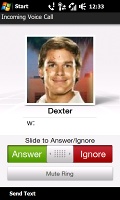
Receiving a call: slide to left to answer or right to hang up
HTC uses the default Call Log but with a facelift
Speakerphone test Voice, dB Ringing Overall score Apple iPhone 3G 66.1 62.1 71.7 Below Average LG KC910 Renoir 69.7 64.7 70.9 Average Samsung i900 Omnia 70,2 64,8 75,2 Good HTC MAX 4G 70,1 80,6 66.6 Good HTC Touch Pro2 74.6 70.0 78.1 Very Good HTC Touch HD 77.7 73.7 76.7 Excellent Messaging is well organized
Excellent picture gallery and a screen the size of a photo frame



Opening an image • context menu • zooming in and thumb panning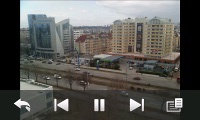

Opening an image in landscape mode • slideshow optionsAnd there's a cool music player too

The really cool music player runs directly on the home screen
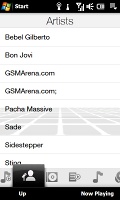


The music library: Now Playing tab • artists tab • albums tab • context menuDecent audio quality
Test Frequency response Noise level Dynamic range THD IMD + Noise Stereo crosstalk +0.318, -1.86 -85.2 87.5 0.023 0.181 -75.0 HTC Touch HD +0.20, -2.29 -86.7 89.2 0.024 0.253 -86.1 HTC Touch Diamond2 +0.12, -0.60 -86.9 89.1 0.022 0.191 -86.8 HTC Touch Diamond +0.42, -2.46 -84.0 87.0 0.023 0.338 -85.6 HTC Touch Pro2 +0.17, -1.61 -84.6 87.1 0.023 0.182 -84.9 Apple iPod Touch 2G +0.04, -0.05 -91.4 91.5 0.0027 0.012 -90.0 Samsung i900 Omnia +0.37, -1.15 -79.3 79.3 0.0039 0.027 -78.7 Sony Ericsson XPERIA X1 +0.11, -0.47 -93.2 94.8 0.448 0.897 -96.3 Nokia N97 +0.04, -0.27 -90.7 90.7 0.0048 0.896 -89.5
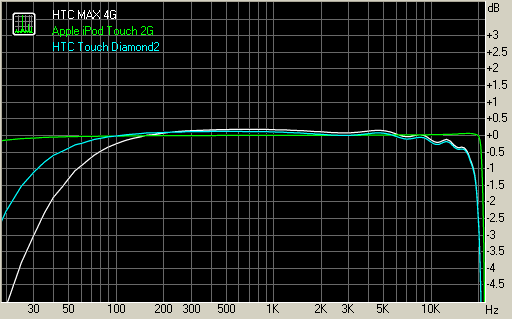
HTC MAX 4G frequency response graph compared to the Diamond2 and the iPod Touch 2GVideo playback performance
No FM radio on board
Sub-par camera
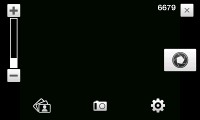



The HTC MAX 4G camera viewfinder and some of the available settingsConnectivity: welcome to 4G
Web browser is really good


GSMArena.com on HTC Touch HD (Opera 9.5)
Typing with the landscape QWERTY keyboard is possible only in the web browserOrganizer is traditionally strong
Pocket-sized office

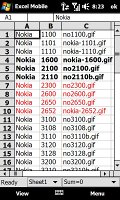


Mobile versions of Word, Excel, PowerPoint and Adobe Reader LEAnd a pinch of third-party applications

The Teeter game is highly amusing and life-like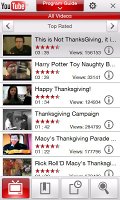

The MAX 4G YouTube client • video quality settings GPS navigation

The A-GPS data download managerTweaks & Modding




The Advanced Configuration Tool offers a number of possibilities to make your device suit your needs

Here are the features we enabled using the Registry Editor application



The Registry Editor is a useful application if you know what you are doingFinal words