Introduction
GPS is a must-have for every self-respecting phone these days. And it doesn't even have to be a smartphone. From geotagging, through location-aware services and gaming, to full-featured in-car SatNav solution - at some point GPS is likely to have become essential to you even if you don't need to be told to take the next right turn. Anyway, we guess it all boils down to whether you need it or whether you want it. A dedicated in-car sat-nav device is the more than obvious choice if you need that. But then, there's always something for those who simply want more of their phone.
For one, the Nokia Navigator line will not only make you want one but probably encourage you to think you need it. Third generation into it already, they may as well have a point. The Nokia 6710 Navigator has the pedigree and the native software, but also the right kind of innovation. The touch-sensitive zoom bar is a bold step ahead, and so relevant to navigation. It sure is a strong point in favor of the Nokia Navigator against touchscreen devices.
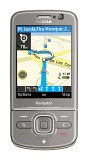
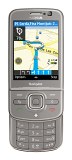
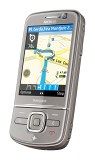


Nokia 6710 Navigator official photos
Be that as it may, the 6710 Navigator will perhaps never be entirely convincing against a full-touch operated phone that takes navigation seriously, not to mention dedicated sat-nav equipment. But when it comes to another important question, the latest Nokia Navigator is emphatically a winner. It's a phone before anything else and such a major upgrade it almost dooms predecessors to the scrap heap.
Keeping the same size as the preceding Nokia 6210, the latest Navigator by Nokia brings a larger and better screen, the impressive touch zoom bar beneath, Wi-Fi, better imaging, faster data, faster processing, updated interface, more power efficiency and incomparably better looks. Not bad at all, is it? There's plenty to discover on this one, so let's get on with it. Our plan is to help you find the Nokia 6710 Navigator before it finds you.
Key features
- Symbian OS 9.3, Series 60 3rd with FP2
- 600MHz ARM 11 processor
- Quad-band GSM/GPRS/EDGE
- Dual-band HSDPA 10.2 Mbps; HSUPA 2 Mbps
- 2.6" 16M-color QVGA display (bigger and better than the Nokia 6210 Navigator)
- Accelerometer for screen auto rotation, call silencing and alarm snoozing
- 5 MP autofocus camera (Carl Zeiss optics) with LED flash, secondary videocall camera
- Wi-Fi 802.11 b/g, UPnP technology
- Bluetooth v2.0 with A2DP, USB v2.0
- Stereo FM radio with RDS
- microSD card slot, up to 16GB, hotswap (4GB card included - region specific)
- Standard 3.5mm audio jack
- Convenient USB and memo card slot cover
- Fast and responsive user interface
- Office document viewer
- Ergonomic design
SatNav-centric features
- Built-in GPS with A-GPS
- Digital compass (magnetometer)
- Ovi Maps 3.0 with lifetime drive turn-by-turn navigation license and landscape view mode
- Dedicated Navigator key (starts Maps or centers map on current position)
- Touch-sensitive zoom bar below the screen (fluid zoom in/out action in Maps, as well as gallery and web browser)
- Windscreen suction stand and car charger included in retail package
Main disadvantages
- Camera lacks trendy features such as face, smile or blink detection
- Video recording maxes out at VGA@15fps
- Alphanumeric keypad is somewhat crammed given the space available
- No smart dialing
- No DivX/XviD support out of the box (can be installed, possibly requiring a purchase)
- Awkward battery cover removal routine (pry-to-open)


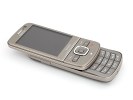

Nokia 6710 Navigator live shots
The Nokia 6710 Navigator is the direct successor of the Nokia 6210 Navigator and the model designation alone is pretty telling of how far things have come. The third-generation handset has jumped a few steps in the chronological progression Nokia Navigators used to follow. Even with a cursory glance at the specs, it's clear the new 6710 is an overwhelming update to the 6210, let alone the first 6110 Navigator: larger display, touch-sensitive zoom bar, 5 MP camera with Carl Zeiss optics, Wi-Fi, better ergonomics, car stand and charger, etc.
Oh, we guess deep inside we'll always miss the superb Route 66 that powered the first Finnish navigator and that Nokia Maps will never really match - not so much for performance as for the feel. But it would be foolish to expect else: the home-brewed Maps application is perhaps the very reason Navigator phones exist in the first place. They're not best-selling mass-appeal devices but rather the platform that promotes the capabilities of the software. That said, a touchscreen Nokia **10 Navigator sure looks like the obvious next step.



More Nokia 6710 Navigator views • the car stand is standard equipment finally
The Nokia 6710 Navigator is undoubtedly keen to get as much use in onboard navigation as it will as a smart all-in-one communicator. Stay with us as we explore all the rest it has to offer besides its ability to get us from A to B. It all begins on the next page.
Nokia 6710 Navigator unboxed: full house
The box contents of Nokia 6710 Navigator are pretty much complete - the only thing that might have been added is a leather phone case - but we may be asking too much here.
Along with the phone itself, you will find a wired handsfree, a short USB cable, a CD and a DC charger. The two extra features included for the first time in a Nokia navigator package are the solid car stand and a car charger. Now we're talking.




The retail package is complete • wired headset and mount holder in focus
A manual, a quick start guide and a 4GB microSD Nokia card are also in the box. Just as a reference, the first Navigator shipped with a 512MB memory card.




We love the comfortable car stand
Nokia 6710 Navigator 360-degree spin
Since the Nokia 6210, Navigators go in hand with a bar-shaped counterpart. Having just looked at the 6720 classic, we can gladly confirm that the latest Classic/Navigator pair is way more refined in terms of design. You're not to expect anything groundbreaking but the solid built and the quality matt plastic do rate very well. The past 6220 classic and the 6210 Navigator were inevitably affected we guess by the bad design spell Nokia were having a year ago.
The 6710 Navigator has nothing of its predecessor's cheap gloss though dimensions and size are almost identical. That's actually quite an achievement considering the bigger screen and the added zoom bar beneath it. The new Navigator has better ergonomics and feel, and the finish is outspokenly superior. The phone has a very good weight in the hand, and the overall build quality is commendable. The slide feels very sturdy and reliable and the controls are quite user-friendly.
Design and construction
Having mentioned the 6720 classic candybar, the subtle chin - the design feature that distinguishes both handsets - seems to make even more sense in the slide form factor. The navigation deck around the D-pad is comfortably raised to simply stick to your thumb. Thanks to the chin too, the dedicated Navigator key is really the centerpiece of the control pad.
Getting down to the nitty-gritty details, the new Navigator features a video-call camera in the top right corner. Right next to it is the ambient light sensor. The earpiece is centrally placed right above the Nokia logo.

Nokia 6710 Navigator offers video calling and an ambient light sensor to automatically adjust screen brightness
The 2.6" display follows, with the large soft keys right under it. They are placed on each side of the D-pad and above the Call and End keys. The End key also acts as a Power key since there's no dedicated button for this.
The smallest buttons in this user-friendly layout are the Menu and C (Clear) key. They are conveniently raised from the surface, so their size doesn't really hurt their tactility. The D-pad is almost perfect but the small confirmation knob just doesn't feel comfortable enough. Finally, there is a dedicated key at the very bottom of the slider to launch the Maps application or to center your location on the map (if you have that on).
And while the Navigator key is no news, the handling of maps has received a major boost with the Zoom bar. The amazingly fluid zooming in and out on maps got us really impressed. Better yet, the touch-sensitive bar is also put to good use in the image gallery and web browser.



The outstanding zoom bar managed to eclipse a very friendly control and navigation deck
Sliding up unveils the alphanumeric keypad. Key size is on the small side, and the otherwise well defined buttons have a rather unreliable press feedback. The keys in the top row are notably bigger than the rest but somehow still don't have enough headroom, wedged uncomfortably close to the slider.
The curved bottom hasn't gotten to the numpad, which is absolutely flat. By the way, the low stroke and small size of the alphanumeric keys are our only concerns with handling the phone. Maybe some will be more comfortable with the minimalist keypad than we were. We sure encourage you though to handle the phone at least briefly - to just see how typing works for you and to try the otherwise smooth slider run, friendly controls and super responsive Zoom bar.



The keypad could've been bigger and more tactile
On the top side of the Nokia 6710 Navigator you'll find two apertures - a charger plug and 3.5 mm audio jack, which is more than welcome in a non-multimedia handset.


3.5 mm jack and the charger plug on top
On the bottom side, we find the battery cover slit, the mouthpiece and the lanyard eyelet.



Battery cover slit, lanyard eyelet and mouthpiece at the bottom
The right side of the Nokia 6710 hosts the volume rocker and the dedicated camera key, which is exactly the same layout as with the old Navigator. The controls are big enough but the volume keys are rather stiff and unyielding. The shutter key in contrast, is quite comfortable in both half and full press.




Volume rocker and shutter key keeping the old Navigator layout
On the left, we come upon two essential elements. The microUSB port and the memory card slot are tightly placed together and use one common plastic lid that slides into the phone body when opened. It is a bit stiff to move, but we think it's a very elegant design solution.



The microUSB and memory card slot share a plastic lid, which reclines into the phone body
The new Nokia 7610 Navigator again does not feature a protective camera lens cover. The back panel is made of fine matt plastic, which is absolutely fingerprint-proof and has very pleasing rubbery feel.
The dual LED flash is right above the lens and both of these are raised from the back and housed in a sleek protective plastic frame.



No lens protection, no stereo speakers
Releasing the battery cover is a formidable task. The rear cover is so tight you can barely open it without longer nails. It's the pry-to-open type we've seen on so many Sony Ericsson handsets and every time we opened it (it was quite often actualy) we feared it might break.
Underneath you'll find the BL-5F 950 mAh battery (also used in 6210 Navigator) and the SIM bed. Nokia claim to have doubled the talk and stand-by time of the new Navigator, while the battery has remained the same and the display has gotten bigger.
The battery went from full to flat in three days of somewhat modest usage actually - 20 minutes talk time, 1 hour of GPS navigation, taking around 50 still shots and a bit of tinkering here and there.


Rear cover off (after quite some effort)
We are delighted with the great feel and ergonomics of the new Navigator. The minor keypad issues just couldn't ruin the great impression. The solid and user-friendly device offers a very good screen, comfortable handling and, not least, very decent looks. We're absolutely sold on the touch-sensitive zoom bar, which performs so impressively it almost feels as essential to a navigator device as a car mount.
Display: big, bright, great
The Nokia 6710 Navigator screen supports QVGA resolution and up to 16M colors on a 2.6" diagonal. More importantly, the 6710 Navigator display clearly has none of the issues we feared having reviewed its candybar counterpart, the 6720 classic. Color rendering is spot-on on the vibrant screen and sunlight legibility is the usual Nokia high. In fact the Navigator display fares even better under sunlight than the regular Nokia displays, which remain perfectly legible but loose most of their colors under bright light. With the latest Navigator the display retains some color even under the brightest sunlight. We would certainly like to see more of that crop of displays in the future.



The fabulous display performs great even under the strong studio lights
The 6710 screen estate alone is a good enough reason to upgrade from the 6210 Navigator, and even more so, the original 6110 Navigator. In the world of standalone car nav systems 2.6" is far from top notch, but it's acceptable for a mobile phone - especially when you use it handheld in the street. Touchscreens like the iPhone 3GS, HTC Touch HD or Samsung Omnia HD clearly have an advantage but the Nokia 6710 Navigator gets some leverage out of the native nav software and complimentary lifetime license (not to mention the cool dedicated accessories that come along).
The small font of the navigation interface is a problem, a`s it doesn't make for comfortable reading when the phone's placed on the dashboard of the car. The good news is that the auto-rotate feature works in Maps - one of the major flaws of the old 6210 Navigator was its inability to display maps in landscape mode.
Backlighting is nice and even, and darkness poses no obstacles to usability. The ambient light sensor takes care of the display brightness, so it's never intrusive.

Excellent backlighting a match for the great display
User interface is familiar
The Nokia 6710 Navigator runs on the Symbian 9.3 OS with S60 3rd Edition user interface. It has Feature Pack 2 with only slight changes.
For the homescreen, you have the three standard options. The first two are Basic - you can assign shortcuts to the D-pad and the Vertical icons bar, which has four tabs (shortcuts, calendar, music player and personalization) and doesn't hide much of the wallpaper.
The third option is the "Horizontal icon bar" or what most of us call simply Active standby.
A bar of shortcuts, which you can rearrange and replace, and below that are several sections arranged in rows, which show information on various things. First up is info on upcoming calendar events. Under that is the very useful Search application that can search both the Internet and local files.
Then it's info on email account showing the number of unread messages and sender and Re: fields of the most recent message. Under it is the status of the Wi-Fi connection.
Song info shows up just under the shortcuts bar when the music player or radio is running. Unlike other implementations of the Active standby, with this one you can't select which sections are displayed.
Finally, the S60 UI Feature Pack 2 brings some graphical improvements as well, such as animations when browsing the menus. They cause the UI to run a little slower, however, so they're not really worth it.
The task manager appears on every pop-up menu, alternatively, you can still use the well-known shortcut of pressing and holding the menu key to bring it up. The blue circle next to the icon of a running application is a well known Symbian indication reminding users to quit unwanted applications that are still running in the background.

The familiar Symbian taskmanager
You can choose an image as a background for the incoming call alert from contacts without photos. The last thing is the "Audio themes". An audio theme sets new sounds for every sound notification the phone offers. Some fields even have the option to read out a text you've written instead of playing a tone.



Power saver, call image and audio themes
You can also set up whether sliding the phone open answers an incoming call and what happens when you close the slide. Using the accelerometer, calls can be silenced and alarms can be snoozed.
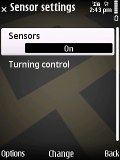
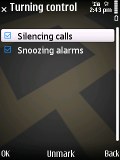
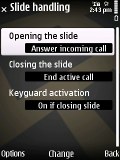
Sensor settings • slide settings
The 600 MHz ARM 11 CPU is fast and is the speediest you'll find in a mid-range Symbian. Navigating the menus is quick with an instant response to user commands, but the menu animation do take their toll if you enable them. Also, the browser can become unresponsive for a second when rendering complex web pages.
As with all Symbian phones, there is a built-in voice recognition system. It does a good job, being fully speaker-independent and recognizing a fairly high percentage of our commands.
Telephony is good
Signal reception is great on the Nokia 6710. The phone has commendable speaker quality and the sound during calls is clear and free of any interference. Vibration is also strong enough to make sure you never miss an incoming call or message. There's an option to reject calls with an SMS but smart dialing is still missing.

Calling Duck Dodgers on the Nokia 6710
The results from our loudspeaker test are at your disposal - the Nokia 6710 Navigator posted very good results in this category. Check out the table showing how it stacks up beside some of the handsets we've put to the same test. If you want to find out more about the test itself or a complete list of tested devices, hit the link.
| Speakerphone test | Voice, dB | Ringing | Overall score | |
| Apple iPhone 3G | 66.1 | 62.1 | 71.7 | |
| Nokia 5730 XpressMusic | 68.7 | 61.7 | 75.1 | Average |
| Nokia 5800 XpressMusic | 75.7 | 66.5 | 68.5 | Good |
| LG KM900 Arena | 70.9 | 68.2 | 78.3 | Good |
| Nokia 6710 Navigator | 75.8 | 67.7 | 77.5 | Very Good |
| Samsung M7600 Beat DJ | 75.7 | 75.7 | 77.8 | Excellent |
Phonebook has a field for everything
The Symbian handsets have an excellent phonebook with virtually unlimited capabilities. There is storage space for a practically unlimited number of contacts and fields with all the available memory potentially usable for the purpose. Contacts can be freely ordered by first or last name and can naturally be searched by gradual typing of any of the names.
The basic set up has changed a little. Previous phones had a phonebook with three tabs - Contacts, Ovi Contacts and Groups. Now, instead of tabs there's a drop-down menu to be used for switching (pressing left on the D-pad activates it) and strangely Groups is gone - groups are just listed with the contacts and you have to look for them.
This less than comfortable change was required because pressing right on the D-pad brings up a menu with options to send four types of messages. Another thing about the phonebook - it has "predictive search", which works much like smart dialing. That's great, except it doesn't work in the dialer - so if you want smart dialing you'll have to include an extra press to launch the phonebook.


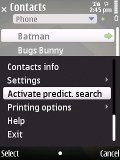
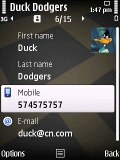
Contacts list • searching by gradual typing • viewing contact details
Editing a contact offers a great variety of preset fields and you can replicate each of them as many times as you like. You can also create new fields if you happen to be able to think of one. We personally find it quite a challenge to think of something Nokia has missed here - there's everything from the contact's nickname to their assistant's name and phone number. And if you happen to need one that is not included - you can rename an existing field.
Personal ringtones and videos can also be assigned to a contact. If you prefer you may group your contacts and give each group a specific ringtone.
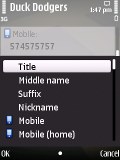
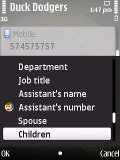

An enormous variety of fields is available when editing a contact
Synchronization is also nice and easy although you do need the Nokia PC suite (or Ovi Suite as of lately) for things to go smoothly. Sending and receiving contacts via SMS or Bluetooth is also a piece of cake.
The Call log application is another Nokia 6710 strength. It holds up to 20 call records in each of the tabs for outgoing, received and missed calls. These are all accessed by pressing the Call key on the homescreen.


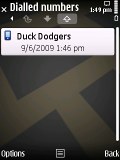

The call log is there to keep track of your communications
If you enter the Log application from the main menu, you'll see a detailed list of all your network communications for the past 30 days. These include messages, calls and data transfers over the air or even over Wi-Fi. The period can be shortened to save some space but you are quite unlikely to do that, as even with a huge number of calls the log only takes a few miserly kilobytes of memory space.
Messaging and Ovi Contacts
Texting with the Nokia 6710 is spot on. All recent Nokia's Symbian handsets have been strong in this department and the Navigator is no exception.
The Nokia 6710 supports all common message types - SMS, MMS and email. The SMS and MMS share an editor. It is the well known intuitive application from previous Symbian S60 smartphones. It has a counter of characters left up to a limit of 160. There is also an indicator in brackets showing the number of separate parts the message will be divided into for sending.



Turning an SMS into MMS is as simple as adding any multimedia content
It goes without saying that you can activate a delivery report for messages. The reports pop up on the standby screen and are subsequently saved in a separate folder in the messaging sub-menu. If you exit the message editor without having sent the message, the editor prompts you to either save it to the Drafts folder or to discard it.
All it takes to convert a common SMS into an MMS is to insert some multimedia content. A nice feature allows the resizing of pictures automatically for sending via MMS.
The Nokia 6710 also features a dedicated audio message editor. Although technically a type of MMS, the audio messages have their own separate editor. You can either record the message on the spot or use a previously recorded sound clip.


The audio message editor has questionable applicability
The new email client (featured on the E52 and E75) has better looks and better messaging organization than the ones in the past. Each of the folders of your mailbox can now be sorted by whatever filters you like and can then be searched if necessary.

Composing an email on the 6710 Navigator is as easy as it gets
You can also select what the folders preview should look like, i.e. how many lines should be given to each entry, whether title dividers should be applied etc.



You can sort your email much like on a desktop computer email client
The email client supports a wide range of personal and corporate email standards such as IBM Lotus Notes Traveller, Microsoft Exchange, Gmail, Yahoo! Mail etc.
There's also the option to listen to the email - the Message reader app comes with one language and just one voice preinstalled (the one called Ellen) and the option to download more. The application handles this quite nicely and while the voice didn't sound too natural, it didn't trip over difficult words and even managed to read URLs.

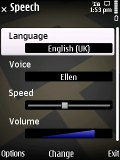
Listening to an email • speech settings
Ovi Contacts come preinstalled with Nokia 6710 Navigator but you can also install it on most other Nokia smartphones. Ovi contacts integrates tightly with the Contacts list and offers an IM client with a twist. You can search for people already registered with Ovi or send an invitation to anybody using Gmail since the Ovi contacts supports G-Talk, Google's own IM, as well.
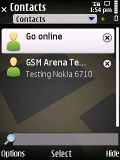


Ovi Contacts is a very capable IM client
Thanks to this service you will be able to chat in real time with all your Ovi/Google Talk-connected contacts, change your status messages and mood, and all that kind of social networking stuff.
In addition you can even go as far as sharing your GPS location so your friends can view immediately where you are at that particular moment using Ovi Maps. Or you can share the name and the artist of the track you are currently listening to.
What can we say - it all works exactly as advertized. Your contacts need not have an Ovi-connected phone, they can chat with you just fine over Google Talk.
The music player on the 6710 is on a par with other recent Symbian devices - even the XpressMusic ones. It has a huge number of supported audio formats, including MP3, AAC, eAAC+ and WMA. Quite naturally, the player can also be minimized to play in background. In this case it appears over the calendar section of the stand-by screen and indicates the currently running track. You can have the power saver mode display the title of the song too. The one thing we really would have liked is if you were able to scroll through the song using the touch-sensitive bar, it'd have been a lot easier than using the keys. Sorting your songs by artist, album, genre and composer is automatic and searching tracks by gradual typing of the desired name is also available. Tracks are transferred to Nokia 6710 via Bluetooth, USB or by simple download. You can also use a card reader for that purpose and transfer them directly to your memory card. Upon completing a USB transfer, or inserting a card, the phone automatically prompts to scan for new music tracks and, if allowed to do so, adds the new ones to the music library. The player comes with five equalizer presets and, should they seem insufficient, you can edit them or create new ones in a matter of seconds. The Nokia 6710 Navigator also features an innovative feature called Say and Play. By using the phone's built-in speaker independent voice recognition, it allows you to play any stored track by simply saying the title or artist. The Nokia Say and Play feature currently supports English and the pre-installed UI languages. However it should be able to pick up titles in any languages if they are pronounced in an English manner or with UI language pronunciation. To search the tracks, the Say and Play features uses the metadata embedded into the tracks. If no metadata is stored, the handset will create ones based on the filename. The audio quality of Nokia handsets has been steadily improving ever since we started doing our test. The Nokia 6710 Navigator is seemingly the next step forward with an audio output that can easily rival even music-oriented handsets and dedicated music players. All the readings in our traditional test are great, with not a single weak link. Having already acquired quite a large database of tested handsets we can safely conlclude that they don't get much better than the Nokia 6710 Navigator. From the near-perfect frequency response, through the great noise level and dynamic range to the wonderfully well kept under-control distrortion - it's all great. Take a look at the results and see for yourselves. Also as you can see from the graph below the Nokia 6720 classic also flaunts an almost flawless frequency response, remaining within only 0.27 of the perfect line throughout the range. You can learn more about the whole testing process here. Nokia 6710 features Real player for playing your video clips and the video player can be displayed in both normal and fullscreen modes. When in full screen, the softkey functions are hidden so that they don't spoil the viewing experience and only pop up when a key is pressed. There's a so-called video center, which doubles some of the functionality of the Gallery but also has the ability to download videos from video feeds. With such a small screen though, video playback is not this phone's strongest suit. And just to emphasize that, if you want DivX/XviD playback you'll need to install a third-party player. The FM radio on Nokia 6710 has a nice simple interface and can automatically scan and save the available stations in your area. RDS support is included and the Visual radio is also on-board. If internet connection is available, the Visual radio application can download all the local stations and save them to the handset with their names. The image gallery was a pleasant surprise - it's the same as the one found in Nokia's N-Series phones and looks great. The speed of photo browsing increases if you press and hold the direction buttons on the D-pad, which can be used for quick skipping of tons of files if you're not in the habit of sorting out your memory card regularly. Unlike, say, the Nokia N85, zooming here is very speedy thanks to the zippy 600MHz processor. It does slow down a bit when you get over 100% but it will go up to 400% zoom. Zooming is done in small increments (about 10%) and panning is quite fast too. Speaking of zooming, the touch-sensitive zoom bar comes into its element here. It's not quite pinch-zoom but it works better than the zoom controls on many touchscreen phones we've seen. Of course, the speed of the device contributes to the experience a lot. The gallery offers a nice slide show with customizable effects and delay between slides. You can also choose the direction of the slideshow - forward or backward from the currently selected photo and the track to go with it. Music can also be switched off if you prefer. The gallery also has a very good picture tagging system. In addition to geotagging, which is automatically handled by the camera, you can add as many tags as you like to each photo and then use them as filters. There's also the option to organize photos in Albums. The Nokia 6710 Navigator is equipped with a 5 megapixel camera with a maximum image resolution of 2592 x 1944 pixels. It sports a dual-LED flash but no lens protection whatsoever, meaning that the glass covering the lens is prone to finger smudges. As far as settings go, the camera on 6710 Navigator is limited, although it offers several scene presets, one of which is user defined. There's limited control over light sensitivity (it has low, medium, high and auto settings) as well as some control over sharpness and contrast. On the right side of the screen, there's a bar with shortcuts for some settings. You can add and remove shortcuts so you can have quick access to the settings you need. The rest of the settings include flash control, self-timer (2, 10, 20 seconds), night mode, automatic panorama mode and multi shot. Multi shot captures consecutive images one after another (6 images or - if you hold down the shutter key - until you release the key or the memory runs out). After that you can pick which images to keep. There's also an option to capture consecutive images separated by a predefined interval (from 10 seconds to 30 minutes). Color effects (sepia, negative, black and white, vivid) can also be enabled. The image quality overall is very good - the amount of detail is commendable. There is some noise but it's at an acceptable level, the noise reduction algorithm is nicely balanced and doesn't cloud out the fine detail. The dynamic range isn't too impressive with the phone clipping the highlights a bit more often than it should have, but at least it manages to preserve good level of detail in the shadows. The sharpening algorithm is fine-tuned but it can result in artifacts, though that is really visible only in the synthetic resolution test (compare the concentric rings in the center of the chart). As for video recording, the camera shoots in VGA resolution at 15 fps captured in MPEG-4 format. Although this is a decent achievement, the quality is quite poor actually. The compression is too high and the frame rate is all over the place, though never actually at 15 frames per second it seems. We also snapped our resolution chart with the Nokia 6700 classic. You can check out what that test is all about here. We put the 6710 up against its neighbor-by-number - the 6700 classic, which incidentally is one of the best 5 megapixel shooters we've seen. The 6710 edges ahead in horizontal resolution, but is slightly behind in vertical resolution. Overall, not enough to make a difference, but the noise reduction algorithm in 6710 is slightly more aggressive. Data transfer options are numerous on the Nokia 6710. Every common network data transfer medium is supported and so are USB 2.0 and Bluetooth 2.0 with A2DP. HSDPA support goes up to 10.2Mbps and HSUPA is also here at 2Mbps. Nokia 6710 also has Wi-Fi capabilities to really sweeten the deal. There is also a card slot so if you have a card reader lying around you can transfer the data directly to your memory card. The card is accessible from a slot on the left side, hidden under a very nice flap and it's not too deep, which was a problem with other Nokia phones. Browsing the internet on a Nokia smartphone is definitely a positive experience. The 6710 is no exception with its excellent page rendering - most web pages look like they do on a desktop computer. The speed is generally good but the browser can become unresponsive for a second while opening complex web pages. The virtual mouse cursor is easy to control and generally works great. The D-pad control is not as comfortable as Samsung's optical joystick (think Samsung i7110, for instance) or BlackBerry's trackball but still does the job. Here the zoom bar works great - it really makes navigating complex websites much easier. A mini-map can be activated and it even appears by itself when you scroll longer, which helps you navigate complex websites without excessive scrolling. The zoom level is also easily adjustable at the expense of only a few key presses - or you'd be better off using the touch zoom bar below the screen, which dynamically resizes the . The web browser also offers fullscreen view mode. Along with the usual key shortcuts, the browser in 6710 offers a toolbar, which can be launched by pressing 1 or long pressing on the center key on an empty area of the page. You can customize which shortcuts are on the toolbar - up to seven shortcuts like "Subscribe to feeds" or "Bookmark manager". The Nokia 6710 browser features built-in full Flash support. It handled many of the Flash sites we threw at it, but choked on others (games most often). Flash content for version 9 and up seem to be the culprit. Also, it matters how the flash video was encoded, but as far as YouTube goes, we didn't run into a video that wouldn't play. Flash video is mostly not a problem for the 6710 web browser - you can watch video on the full-featured versions of YouTube and the like. Not all however, DailyMotion and Vimeo didn't work for instance. The time-management skills of Nokia 6710, like most other Symbian handsets, are really good. Just name the application and you can bet the handset has it. We start exploring the rich application package with the calendar. It has three different types of view - monthly, weekly and daily, and five types of events available for setting up - Meeting, Memo, Anniversary, To-do and a new one - Meeting request - an Microsoft Exchange ActiveSync thing. The mobile office is also very well supported with preinstalled applications able to view Word, Excel, PowerPoint and PDF files seamlessly. Editing documents is not supported out of the box, but hey, we're not talking Eseries here. Nonetheless, QuickOffice managed to open Office 2007 files (e.g. .docx), a nice free perk. If you would like editing enabled you will have to purchase the complete application at the Nokia Download center. The final touch here is the included ZIP manager, which allows extracting archived files straight on your phone. Some of the other included PIM applications are a great unit converter, calculator and voice recorder, as well as the Notes application. We are not going to go into detail with them, as their functionality and performance are familiar enough. The ActiveNotes application is also on board allowing multimedia content to be added to your notes. The alarm application allows a huge number of alarms to be set, each with its own name, trigger day and repeat pattern. If the gallery file-management options is insufficient you can use the file manager. It allows you to do almost anything you can think of with your files. Copying, moving, creating new folders - you name it and it's a safe bet that the file manager can do it. The useful "Search" application is also aboard the Nokia 6710. The application itself finds almost every item in your handset containing a given keyword. From messages to landmarks, every bit of data is checked and then all results are displayed on the screen. Finally, the Nokia 6710 features a dictionary with a very rich database. English comes pre-installed but you can also download dozens of other languages for free from the Nokia website. The Nokia 6710 Navigator comes complete with a built-in GPS receiver, A-GPS and Ovi Maps preinstalled. Best of all, you get a lifetime drive license, meaning you can drive till your heart's content at no extra cost. The preinstalled version of the Ovi Maps is 3.0 and as usual it's pretty nice to work with, made even better by the two extra hardware features. The dedicated Maps button is nice and can be very useful in situations when you can't be distracted for too long (i.e. while driving). The zoom bar is even better though - it's very sensitive, and zooming is zippy. It has really detailed map coverage of a huge number of countries and a lot of extras such as traffic information, city guides and so on. Sadly, the extra features need to be purchased separately. The app also has very decent looks and easily customizable route planning algorithms. Our favorite feature is the 3D view mode, which unfortunately has to be set to ON every time you restart Maps - it would be more convenient if it remembered the last mode you were using. Ovi Maps is also usable for pedestrian navigation or you can switch the GPS receiver off and simply use the phone as an electronic map. The nice thing about it is that you can actually preload the map content, so you don't need to access the wireless network to download that on the go. Thanks to the built-in accelerometer, the application auto rotates to landscape mode when you tilt the handset sideways. The previous generation Navigator didn't quite have that as an option - not even manually. Nokia 6710 also features a digital compass, which gets activated by swinging your hand around for a minute or two. In order for it to work, you need the map zoomed on your current GPS position. The compass (a magnetometer sensor) is turned on by default, but it doesn't work while turn-by-turn navigation is engaged. Unfortunately, the compass is always set to on regardless whether you've set it to OFF last time you used the Maps application. When you're not actively using the turn-by-turn routing and you're using the Navigator in your car, having the compass set to on is quite annoying as it auto rotates the map to North instead to the direction you're heading to. Other than that, when on foot, the compass is quite a handy tool as it rotates the map to match even your slightest change in orientation. If you don't fancy using Nokia Maps, you can opt for any of the numerous third-party applications available on the market, there's no shortage of those. The overall impression of the Nokia 6710 GPS functionality is positive, with the GPS sensitivity fairly acceptable. It is good enough for most users' needs and won't make too many people look for alternatives. There are five games preinstalled and they range from quick and simple to some slightly more serious. They should be enough to kill a few dull minutes. First up is Bounce tales - a fun, cartoony platformer that follows the adventures of a blob. Brain champ is a collection of simple puzzles - a variant of Simon Says, simple math questions (such as 2 + 4 = ?). The puzzles may be simple but since you're running against the clock, things can still get pretty competitive. Even though it's not officially supported, we installed N-Gage and the 6710 ran games like Spore Origins and Asphalt 4: Elite Racing trouble free. This is hardly a gaming oriented phone, but won't stop you from playing some pretty advanced games. At the end of the Nokia 6710 Navigator review we can safely conclude it it lives up to its name, but that's not the only thing it's good at. The camera is great, the audio quality is excellent and the software capabilities are on par with the best Nokia smartphones. Connectivity is also top notch, as is the speedy CPU. But that's where the Navigator bit comes back in - the phone is ready to work as a SatNav unit as soon as you open the box. You get an excellent car stand, which is easy to attach and holds firmly, and you also get a car charger. Regional maps are preinstalled and there's a lifetime voice navigation license, so you can just turn it on, set it up and get going. The handset competition here is spotty - full-fledged navigation software is rare and even if there's one preinstalled, most often voice guided navigation is trial only. And if you're going to pay for it, then any smartphone with GPS can do just as well. The 6710 predecessor - the 6210 Navigator - has been around for a while: specs are less appealing, (3MP camera, slower CPU and 3G, no WLAN, 2.5 mm audio jack), looks lean towards appalling but overall there is nothing majorly disappointing and it does come at a lower price. Its downfall however, is that it only comes with a 6-month navigation license. Or you can even go an extra step back and look at the 6110 Navigator. This one comes with Route66 and you won't have to worry about pesky expiring licenses. Another oldie - HTC Touch Cruise - features TomTom navigation software and one free map but it's beginning to show its age and its relatively high price doesn't help much either. Or you could… um… reroute. The complimentary lifetime license is no doubt included in the price of the 6710 Navigator so some may choose to pay that separately and go for an entirely different device. Say, navigation software and licenses will set you 100 euros back. You may as well do the math and get an alternative phone for 100 euro less that better suits your needs or tastes. The Nokia 5800 XpressMusic is a viable alternative - the price is right and there's a big enough and higher-res touchscreen that beats the Navigator. Or you could skip touchscreen and go with better imaging and AMOLED screen of the N85. HTC's Touch lineup has plenty to offer too. Lets start with the basic HTC Touch 3G - the screen has the same resolution as the one on the 6710 but it's a bit bigger and navigation software for Windows Mobile is plentiful. It has document editing out of the box and Microsoft Exchange too. If you're willing to spend a bit more, you can get the Touch Cruise 09, which is pretty much the same package with slightly more RAM. The HTC Touch Diamond has four times the resolution to offer and the TouchFLO 3D (though no card slot so all you get is the internal 4GB). Samsung also have a thing or two to say. The Samsung i8510 INNOV8 is a multimedia monster but would happily double as a navigation device. The i900 Omnia is a strong contestant as well - not as good in the imaging department as the INNOV8, but the 3.2" touchscreen put it in a better position to be your navigator of choice. Of course, they aren't the cheapest solutions but hey, navigation is just part of what these buddies can do. Well, it's hard to find any real competition for the 6710 Navigator when it comes to pure navigation skills. Couple that with strong performance elsewhere and you have a tool that can be of great value to people who travel a lot - for them the 6710 will replace a handful of devices, from dedicated GPS to music players. Of course, those multi-purpose smartphones are keen to somewhat spoil its party but a highly competitive market is a blessing for end users, for offering both good prices and plenty of choice.XpressMusic-like music player


The music player "Now playing" interface • song info on the homescreen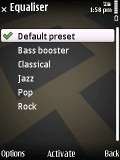


Six equalizer presets are available • creating a new oneExcellent audio output
Test Frequency response Noise level Dynamic range THD IMD + Noise Stereo crosstalk Nokia 6710 Navigator +0.05, -0.27 -89.6 89.6 0.0074 0.021 -89.5 Nokia 6720 classic +0.05, -0.24 -89.0 88.7 0.0051 0.019 -89.1 Nokia N79 +0.30, -1.57 -91.8 91.8 0.014 0.482 -73.5 Nokia 5630 XpressMusic +0.13, -0.26 -94.0 94.8 0.466 0.876 -97.3 Nokia 6220 classic +0.68, -0.83 -75.4 75.1 0.0081 0.051 -74.0 Nokia 5800 XpressMusic +0.09, -0.77 -92.2 92.1 0.013 0.297 -75.0 Apple iPod Touch 2G +0.04, -0.05 -91.4 91.5 0.0027 0.012 -90.0 Apple iPhone 3GS +0.01, -0.05 -92.1 92.1 0.0035 0.011 -95.0 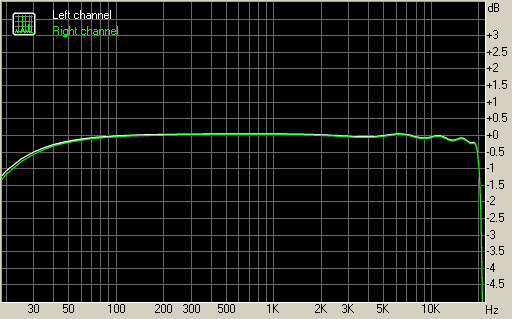
Nokia 6710 Navigator frequency response graphVideo player is Real
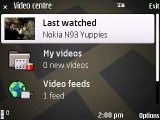

Video center and the Real Player interfaceThere's FM radio with RDS too
Nseries-grade image gallery


Zooming in • you can add tags to photosCamera is great, video - not so much
Image quality












Sample images from Nokia 6710 Navigator cameraSynthetic resolution

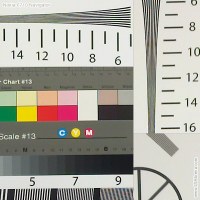
Nokia 6710 Navigator resolution chart photo • 100% crops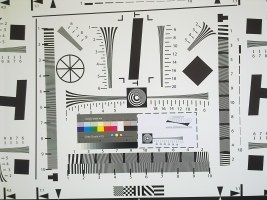

Nokia 6700 classic resolution chart photo • 100% cropsAll-round connectivity
The browser likes YouTube video



Browsing GSMArena.com on the 6710 Navigator

Flash video handled seamlessly
Sites other than YouTube might experience problemsOrganizer and apps

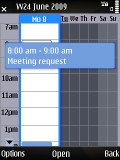
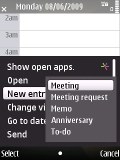
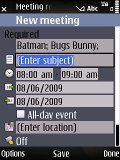
The calendar month and week views • setting up an event



Nokia 6710 handles .doc .xls .ppt and .pdf files seemlessly


Calculator, ActiveNotes and converter 


The file manager is our favorite • zip manager

Every bit of data is checked by the search applicationGPS navigation - ready to hit the open road
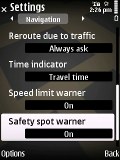
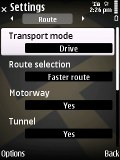

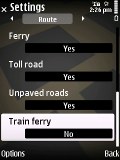
Settings for the route planning algorithm 
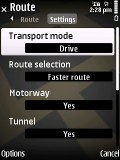
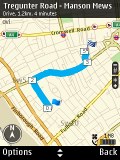

Navigating with the Nokia 6710Games and sneaking N-Gage into the party
Final words



Nokia 6210 Navigator • Nokia 6110 Navigator • HTC Touch Cruise 

Nokia 5800 XpressMusic • Nokia N85


HTC Touch 3G • HTC Touch Cruise 09 • HTC Touch Diamond

Samsung i8510 INNOV8 • Samsung i900 Omnia









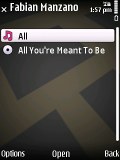


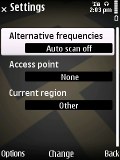







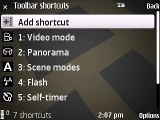

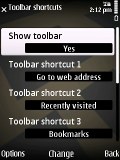
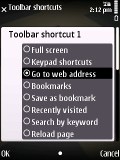

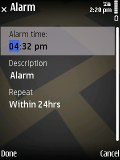



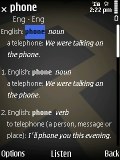













No comments:
Post a Comment